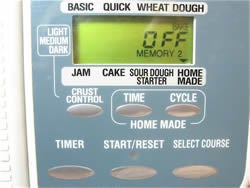Zojirushi Programming
Beyond Bread: Programming your Zojirushi bread machine for additional types of baking
Baking appetizers, main dishes, and desserts in your Zojirushi bread machine is easy, once you've programmed it. You'll have no problem when you follow these illustrated steps.
The following directions are for Zo models X-20, CEC-20, and BB-PAC20 (Virtuoso). Note that the buttons on the Virtuoso have slightly different labels: TIME SETTING (instead of TIMER), and START (instead of START/RESET). Their functions remain the same.
|
First of all, your machine might say COMPLETE, like this, when you start to program it. Push START/RESET (center button, lower row) to get your machine ready for programming. |
|
|
Press SELECT COURSE (right button, lower row)* until the small black triangle in the screen points to HOMEMADE, and reads MEMORY in the screen. It'll say MEMORY 1; press the button again, it’ll say MEMORY 2; again, MEMORY 3. You can choose any of the MEMORY settings. We've chosen MEMORY 2 here. *For the Zo BB-PAC20 (Virtuoso), press the HOMEMADE button. |
|
|
Press CYCLE to get to PREHEAT (REST, in the Virtuoso). If OFF doesn't appear in the window, press TIME (middle button, upper row) until OFF appears; it'll be blinking. Press CYCLE again to stop the blinking (no need to press CYCLE again for the Virtuoso). |
|
|
Press CYCLE to get to KNEAD. If OFF doesn't appear in the window, press TIME (middle button, upper row) till OFF appears. Press CYCLE to stop the blinking, if necessary. The Virtuoso inserts a SHAPE cycle here; it defaults to OFF, so just press CYCLE again to bypass it. |
|
|
|
|
When you get to BAKE, press and hold down the TIME button. |
|
|
The machine will read 10, 20, 30, 40, 50, 1:00, and 1:10 (which is 70 minutes, the baking time for many of the recipes you'll use. Note that the Virtuoso allows you to go up to 1:30). Be sure to let your finger off when it reaches 1:10, or whatever your selected time is. If it goes back to OFF, just cycle through it all again until you get to 1:10, or your desired time. Press CYCLE to lock it in. |
|
|
Press CYCLE one more time, to get to KEEP WARM. If your recipe calls for adding the KEEP WARM cycle, press CYCLE once to get to 1:00. |
|
|
Press START/RESET. The screen should read 1:10 (or your desired time). When you're ready to bake, press START/RESET. BAKE will appear on the screen, and the red light underneath START/RESET should light up. If it doesn't light, press START/RESET again. Baking has started.* Come back in 70 minutes to a delicious finished treat! |
|
|
Some recipes, such as risotto, call for the JAM cycle. Press SELECT COURSE to get to the JAM cycle. When you're ready to bake, press START/RESET to begin. Again, make sure the red light appears. photo: step_12 |
|
One more hint: the START/RESET button is your best friend. Push it twice if you've made a mistake and want to start over; for the Virtuoso, press CANCEL.